skip to main |
skip to sidebar
Start a new document by pressing CTRL + N. I used 500 X 500 (you can make it any size), than go to Filter -> Render -> Clouds.
Now go to Filter -> Pixelate -> Mezzotint and use the following setttings.
After that, go to Filter -> Blur -> Radial Blur and apply these settings.
Once that's completed, go to Filter -> Stylize -> Extrude and use these settings.
Lastly, go to Hue/Saturation by pressing CTRL + U and use the following settings, you can play around with these if you want other colors.
This is how your finished background should look.
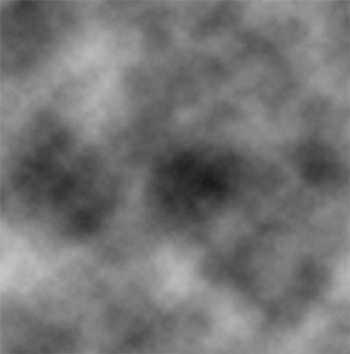
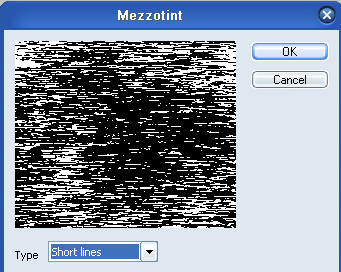
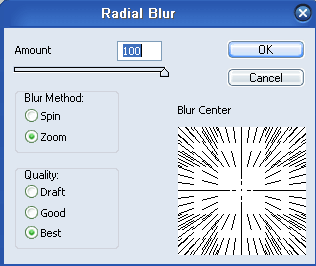
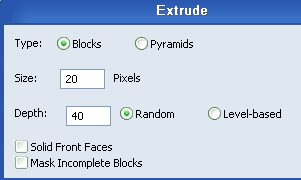
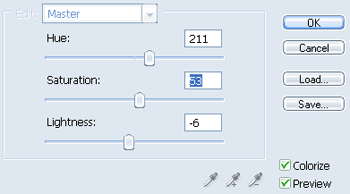
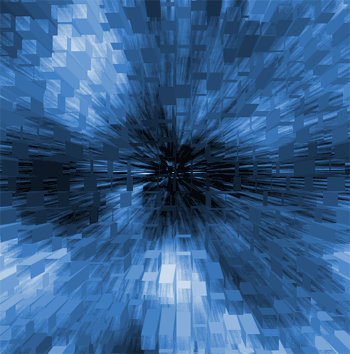
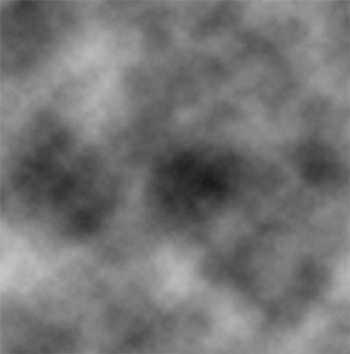
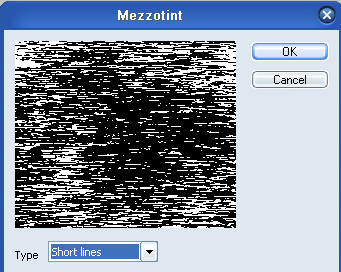
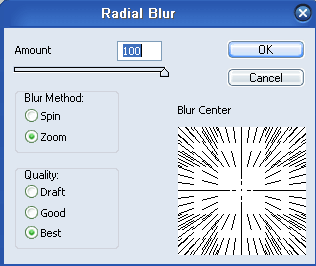
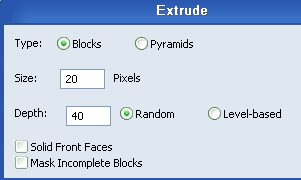
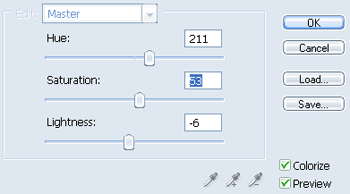
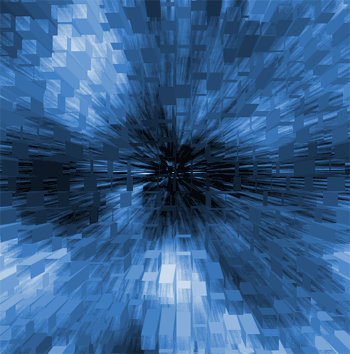
Không có nhận xét nào:
Đăng nhận xét